
Change the background of your images
Replace the background of any picture online, for free.
Upload your photo

Introducing Freepik’s background changer
Replace the background of your images easily. The tool picks out the main subjects and makes the background transparent so that you can enhance your pictures by adding anything you want in the background.

Change your image background in seconds
The background changer automatically removes the background so you can replace it effortlessly. Just upload your image, pick from our collection of background images, or create something unique with the AI Image Generator. Want to take it further? Change the background color, try gradients, or add duotones for a creative touch.
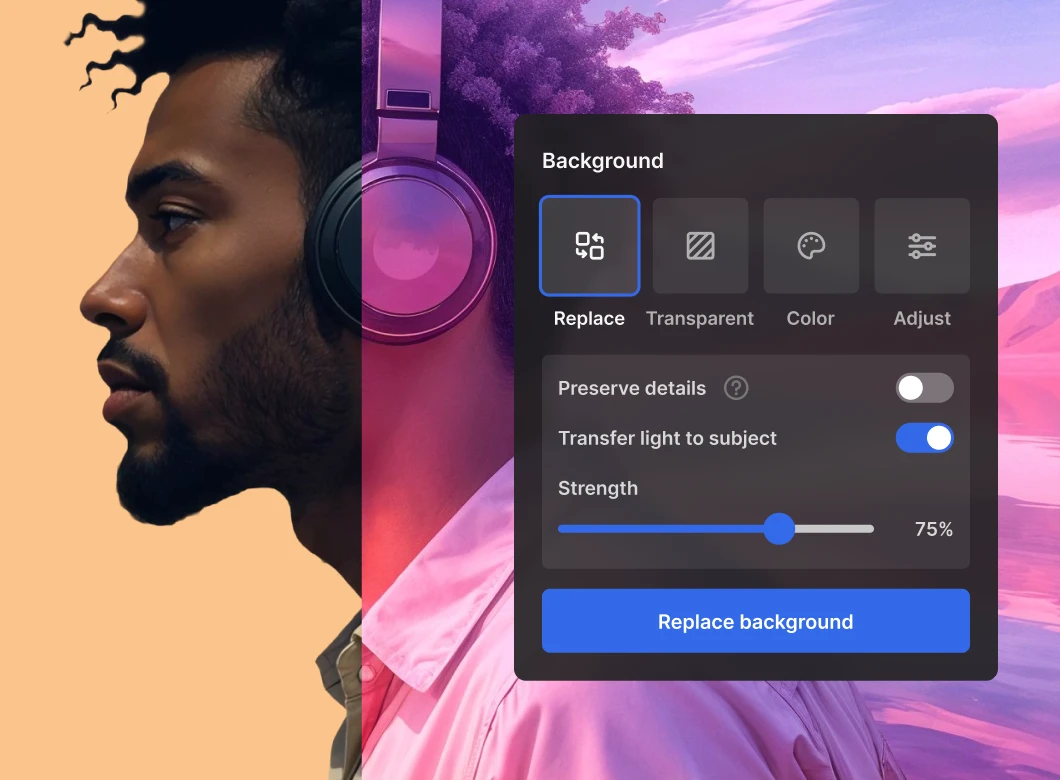
Get the perfect light for any background
Adjust the lighting so your subject blends naturally with the new background. With accurate lighting, you’ll get a polished, professional finish every time.
How to change the background of an image
1. Upload your image
Upload one of your images, select from our stock library, or create one with our AI Background Generator.
2. Change the background
Remove the background and replace it with a new one. Customize further by adjusting colors, adding blur, experimenting with gradients or duotones, and matching the lighting for a natural look.
3. Download
You can also save it to your account or use it in a design with any of our templates.
Tools to skyrocket your creative freedom
More tools and features coming soon! Want to test them before anyone? Become our AI partner.
Supercharge your creativity flow
Discover how our tools can skyrocket your designs effortlessly
Frequently asked questions
- Yes, you can revamp up to 3 photos a day for free using our tool. Remove unwanted backgrounds or swap them out with any image you like, keeping your subject perfectly intact. Need more options? Explore our pricing plans for extra features and higher limits!
- Yes, you can easily change the background color of your images. After making the background transparent.
- You can download your edited image in PNG or JPEG formats.
- You can choose from our selection of backgrounds or upload one of your own. Additionally, if you can’t find what you have in mind, you can create your own background with the AI Image Generator, making it easy to find or create the perfect backdrop for your photos.
If you need further information, please contact us

















