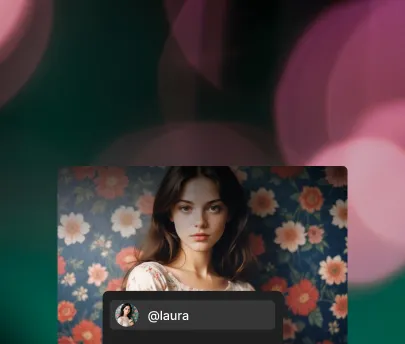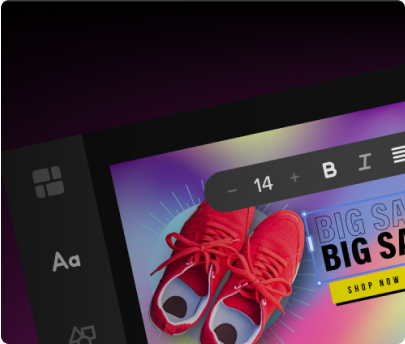Free AI background generator
Design custom backgrounds online in just a few seconds. No design skills needed—simply upload an image or type a description to start creating
Try this toolHow to create AI backgrounds?
Learn easy ways to generate custom backgrounds for any need


Introducing Freepik AI background generator
You don’t need to be a designer to create amazing backgrounds! Start by erasing the background of your photo and create a new one with a prompt, or jump right in and use our AI Image Generator to explore countless background ideas.

Just one prompt for multiple backgrounds
With just one simple description, you get a zillion backgrounds to choose from. No image to start with? Use the prompt bar to describe what you need, and your image will appear before your eyes with a single click.

AI backgrounds for all social media
Facebook, Instagram, LinkedIn, X—what’s your favorite platform? Now you can create custom AI backgrounds for all your profile pictures. With our AI background generator, you can easily place yourself at home or in the Bahamas with just one click!

Revamp your product backgrounds in seconds
Sometimes, a simple change in your product background can make a big difference. Now, you can generate multiple product backgrounds and see them in any scenario you want. Tweak the prompt as many times as you like until you reach the perfect final look. Use your creations in designs, sketches, or mockups.

Personalize your AI-generated backgrounds in any style
Once you have your AI background, wouldn't you like to see how it looks in different styles? With Reimagine, you can transform your AI background infinitely. Just upload your AI background, choose a style among cartoon, anime, 3D, and many more, set the aspect ratio, and adjust the imagination bar to your preference.
Why is this AI background generator for everyone?
It’s easy to use
Our AI background generator is ideal for people of any expertise level, from casual users to professional designers. With just a few clicks, you can create anything you have in mind.
Great for removing your background
Want to edit a PNG or JPG file in a few clicks? Upload it, erase the background (if you want), and start creating new ones instantly.
Download without watermarks
Enjoy watermark-free downloads to use and share anywhere and everywhere!
Tools to skyrocket your creative freedom
Supercharge your creativity flow
Discover how our tools can skyrocket your designs effortlessly
Frequently asked questions
- An AI background generator is a tool that uses artificial intelligence to create or modify the backgrounds of your images based on your preferences and inputs. With this tool, you can quickly and easily change the backdrop of a photo without needing advanced design skills.
- The AI background generator is incredibly fast. It generates hundreds of backgrounds in just seconds as you scroll through the options. If you upload an image to change its background, the process is still quick, though the new backgrounds are generated one by one.
- Yes, of course! You can use this tool on both your desktop and mobile devices.
- Whether you upload an image or generate one by typing a description, you can always download your final creation in JPEG format.
- AI image generation uses powerful technology to create stunning conceptual photography through the use of pre-existing content found elsewhere on the internet. This means that copyright laws are sensitive around the subject, and regulations around the world are not up to date yet. Please note that the terms and conditions for AI products state that, since we cannot control the output generated by the tool, you are responsible for ensuring that such output does not infringe on third-party rights. If your AI-generated image is clear of such infringements, you can use them for personal and/or professional use.
If you need further information, please contact us