Enhance your educational presentations with our photos
It’s a constant battle keeping young students focused on important educational presentations. They can be dreary at best! So, let’s keep the engagement at its peak, introducing stunning, high-resolution photos to your presentations. Finding an image that helps deliver a message, explain a situation, or even make a young audience laugh has never been easier. Let’s make education fun for both students and teachers.
Add these photos of students to school brochures, posters, and other instructive materials
college / university
High school graduation photos
University photos
Higher education photos
University students photos
Graduation photos
University building photos
University campus photos
University teacher photos
Mortarboard photos
University library photos
University classroom photos
Graduation party photos
Engineering photos
Prom photos
College photos
learning
school
School photos
Back to school photos
School building photos
School bus photos
School supplies photos
School backpack photos
First day of school photos
School house photos
Home schooling photos
Teacher photos
Textbooks photos
Children class photos
Book photos
Chalk photos
Ruler photos
High School photos
Playground photos
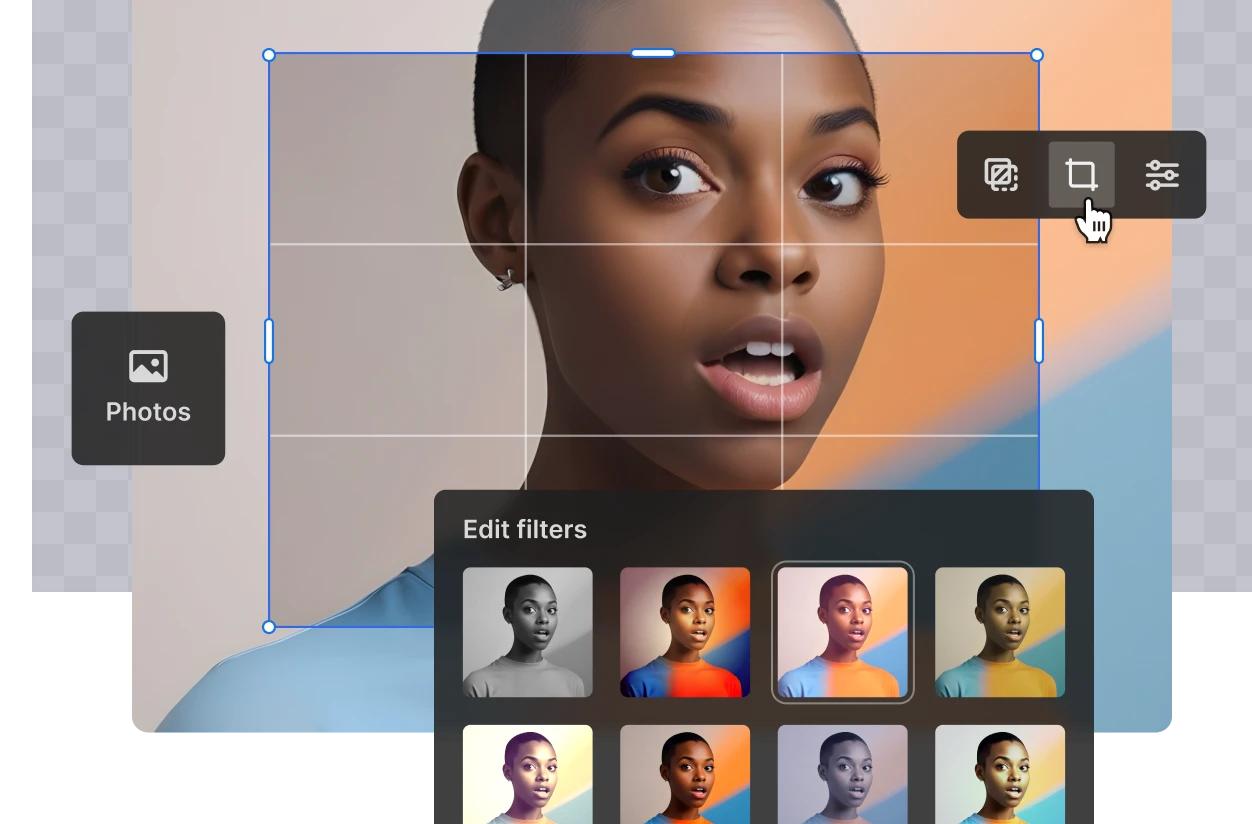
Edit your photos easily online
Crop, adjust, add filters, and make your photos look their best with our intuitive Photo Editor.
Go to Photo EditorMillions of pictures to use on your educational projects
That’s right. There are millions of verified images neatly categorized, driven by powerful search optimization to help find what you need quickly and with no fuss. All photos are selected through a rigorous selection process, giving you confidence in your search for something unique while keeping to a tasteful high standard, ideal for your educational projects in the classroom no matter what age group.
Catch everybody’s attention with cool learning resources
It’s common knowledge that learning can be a bit dull for some. From presentations to educational books and apps, it’s important to keep your audiences fixated on the page. One way to keep a heightened sense of engagement, is to use visually appealing learning resources. Cool energetic characters, shapes, and even graphs can really anchor in the learning experience, delivering for everyone.
Original pictures to communicate so much in just seconds
In the case of education, sometimes it helps to have a visual cue to support the subject matter. It’s this type of engagement where photos really cut through to audiences, communicating situations, explanations or metaphors in seconds. Also, some students learn differently from others, preferring visual learning opposed to written, giving everyone a chance to excel in their favorite subjects and perhaps even boosting enthusiasm.
FAQ
Head over to Freepik’s resource library and type "educational" into the Search bar. Proceed to click on Photo in the left filter bar, and your adventure will begin. Searching for something more specific? No problem. Freepik’s search optimization works using keywords. Simply adding more specific descriptions will narrow down your search, helping you find something a little more unique and interesting. Premium members will benefit from a higher download cap per day and also have access to premium content.
Educational images are used in many ways to benefit communication and engagement for a more effective learning experience. In the more general sense, books are a standard method where images and graphics are used to support problems and scenarios, such as bringing a mathematical problem to life using images. Perhaps there is something that needs more than words to explain a situation. Science is a great example. It’s difficult to describe the universe for some, so simply providing an image of the galaxy could help deliver on your promise.
Some of the most interesting images ever taken are used for educational purposes. As designers look into ways to keep educational content as thrilling and educational as possible, it becomes inevitable that the photos chosen for subjects like science, math, and even geography are as engaging as things get. The explosion of a supernova, the symmetry of a leaf, or the scale of the wall of China are all captivating images yet serve a purpose to educate. As long as such images are fueling the desire to learn, they are doing their job.
Freepik has made it simple and easy for anybody to download free educational images from the resource library. The only thing you need to do is sign up, providing your email address and password. You will then have access to the resource library, where you can search your desired content using keywords such as Education. Filtering out the free images is as simple as clicking on the Free option found under license in the left-hand filter bar, select an image and press the download button. It’s as simple as that!
Related articles

How to create a mood board
we will investigate the immense power of mood boards, how they can help creative teams act as one aligning to the same goal.

Wallpaper ideas for your phone: Customizing your experience
Explore the world of mobile personalization with these wallpaper ideas for your phone. Learn how to choose, change, and transform your phone's look with our 30 inspiring ideas.

How to write AI art prompts for generating photos
Discover How to Write AI Art Prompts for generating Images and apply them to your design projects.










